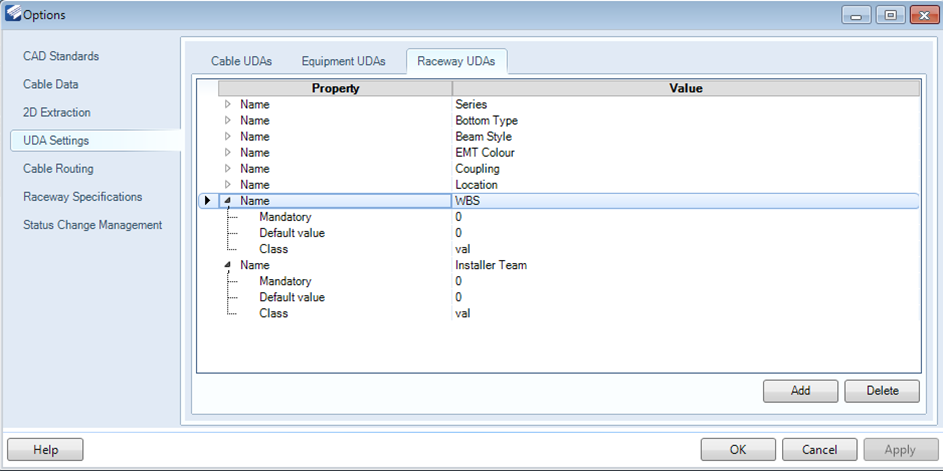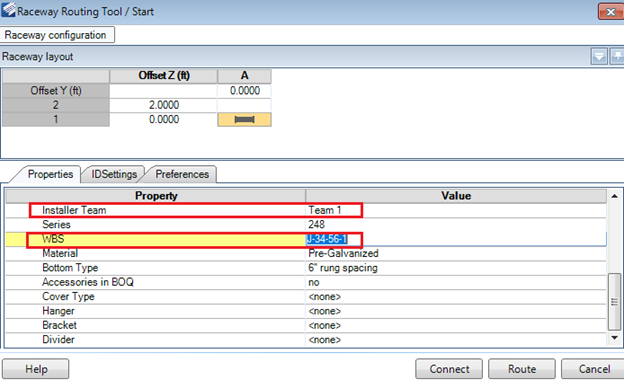To Define Equipment/Raceway UDAs
The procedure
below can be used to define User Defined Attributes (UDAs) for both Equipment
and Raceway components.
- Open the Options dialog and click the UDA Settings selection.
- Click either the Equipment UDAs or Raceway UDAs tab.
- Click Add.
- Enter a new Name for the UDA.
- Expand the arrow under the Name field to display the UDA properties.
- Define values for the following attribute properties:
- Once the properties have been defined, click Apply to save the attribute.
- Continue to define new attributes, or, if finished in the Options dialog, click OK to close. Once a new UDA is added to the raceway catalog, it can be associated when routing raceways: